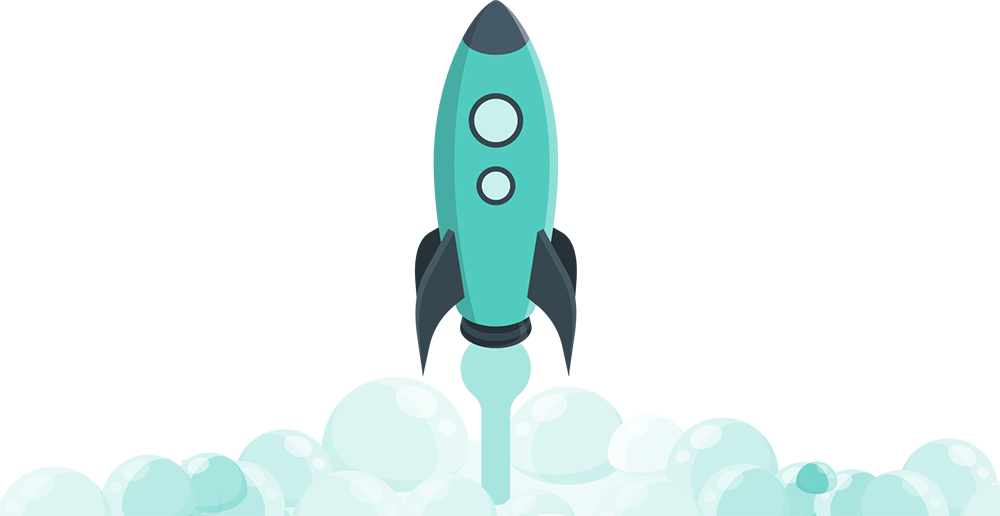Frequently asked questions
Accessing my account
You can always access your account through the confirmation email you will have received when you signed up. Click on the link provided in the email and you can directly access your account.
Or when you go to the log in page, you can access the forgot password or username links.
Or when you go to the log in page, you can access the forgot password or username links.
How do I reset my account password?
When you access your account, as above, you have the option to change your password. Alternatively go to the login page, click on "Forgot your password?", enter your registered email address, and you will receive an email with a link to reset your password; simply follow the instructions in the email to set a new one.
How do I locate live sessions/webinars?
To locate a live session in your LearnWorlds account as a user, navigate to the specific course where the live session is scheduled, access the course outline, and find the learning activity labeled as either a webinar or workshop - you should see the details of the session including the date and time on the left-hand navigation bar. You can click on to the left page or go into the session and join from there.
How do I access the Red2Blue Community Zone?
After you log in, you can access the Red2Blue Community Zone from the Community Tab on the navigation bar.